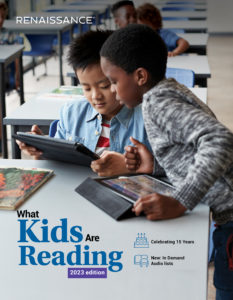New, enhanced interface for Renaissance Analytics
We are excited to announce a few enhancements to the Renaissance Analytics user interface for easier navigation around your district data.
As part of Renaissance’s new brand launch this spring, we’ve updated Renaissance Analytics to modernize the look and feel, simplify navigation, and enable you to easily download ready-to-present reports.
Let’s take a look at the new dashboards.
The District Profile provides dynamic insights so administrators can quickly evaluate performance across the district:
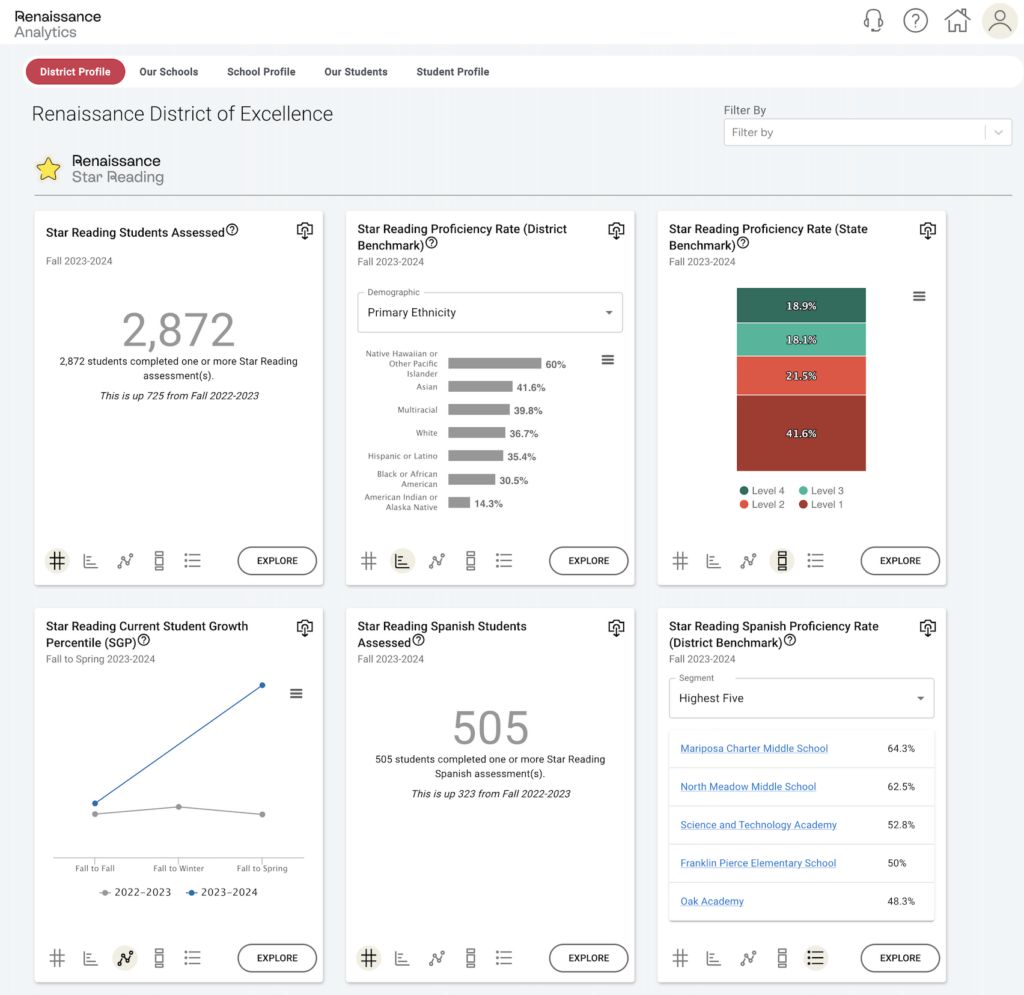
With the recent additions of Renaissance practice product data into Renaissance Analytics, district and school leaders can better understand how those products are being used in the district to maximize their impact on learning:
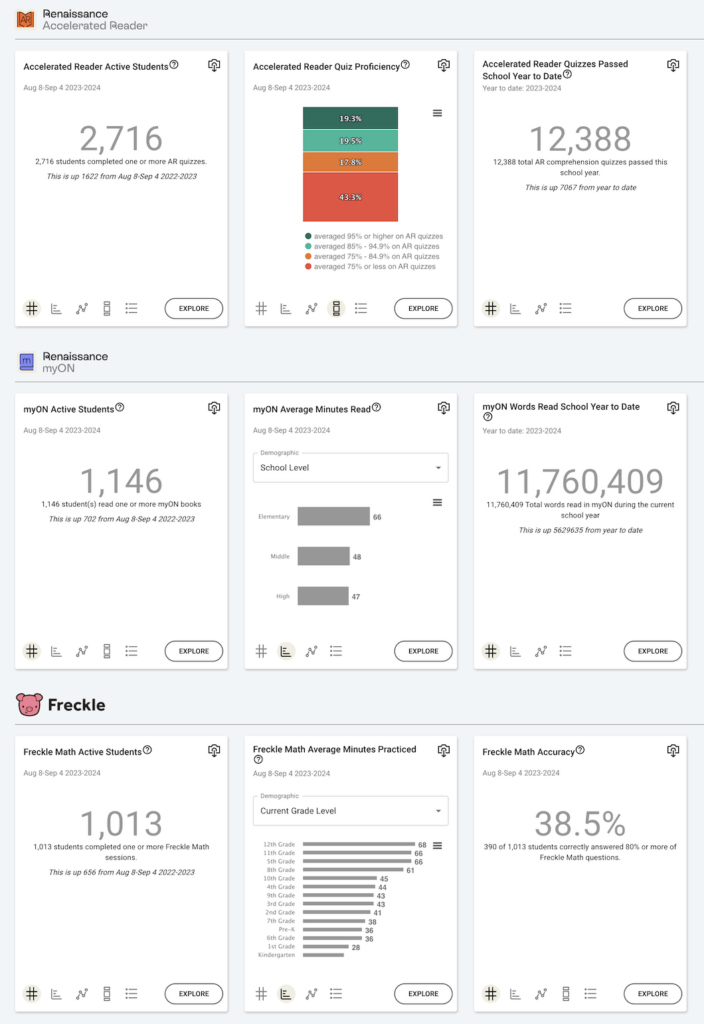
District leaders can get a comprehensive view of performance across schools or by student across the district:
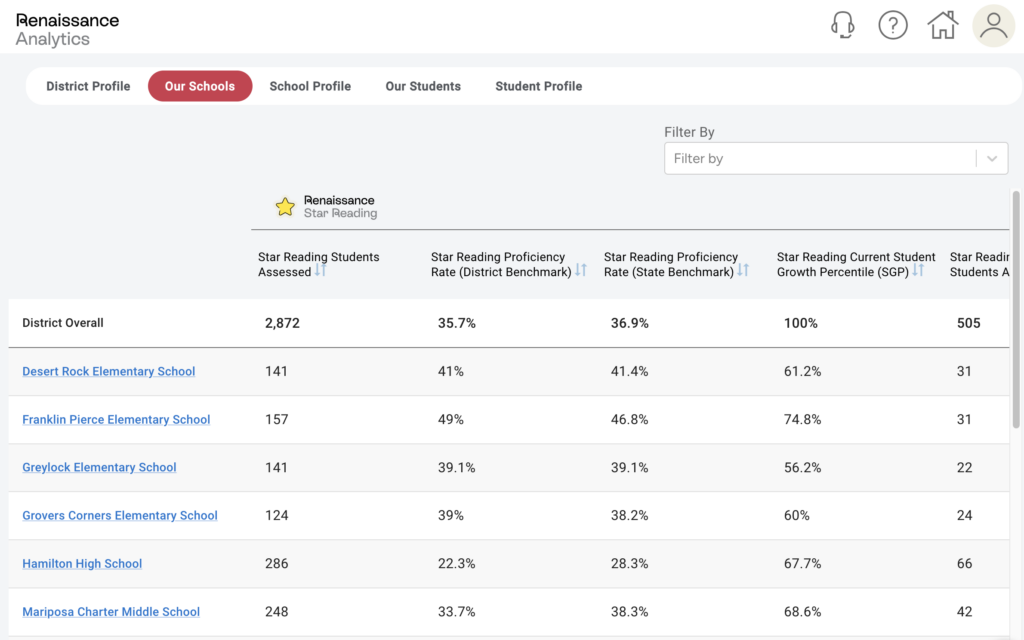
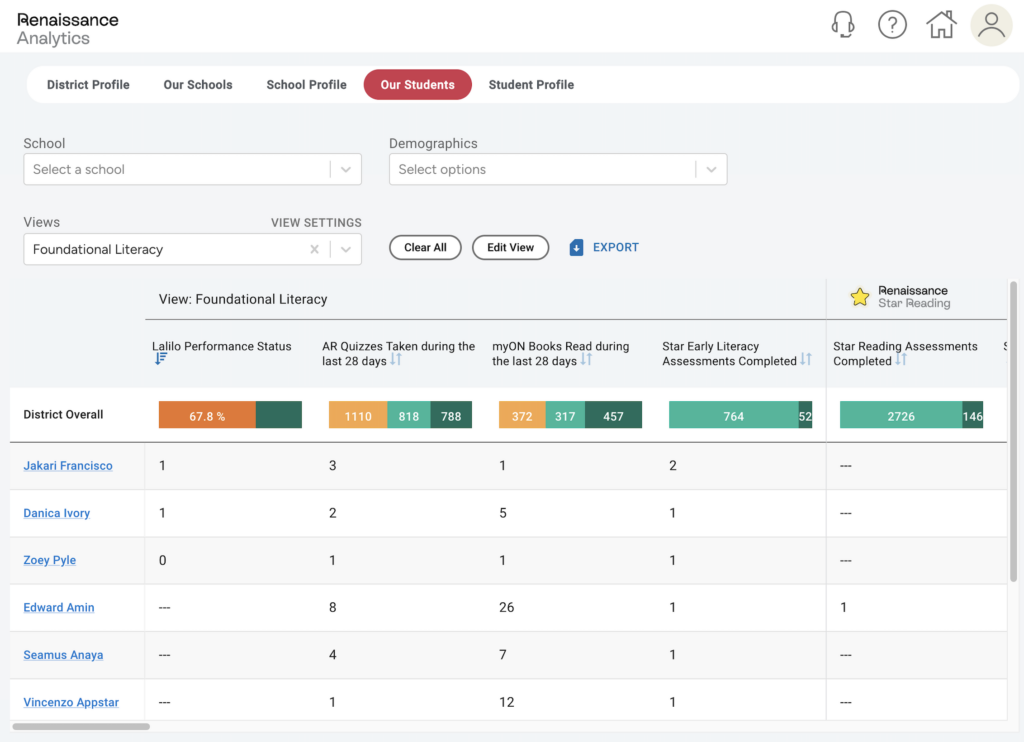
District and school leaders can also get a deeper understanding of individual student progress:
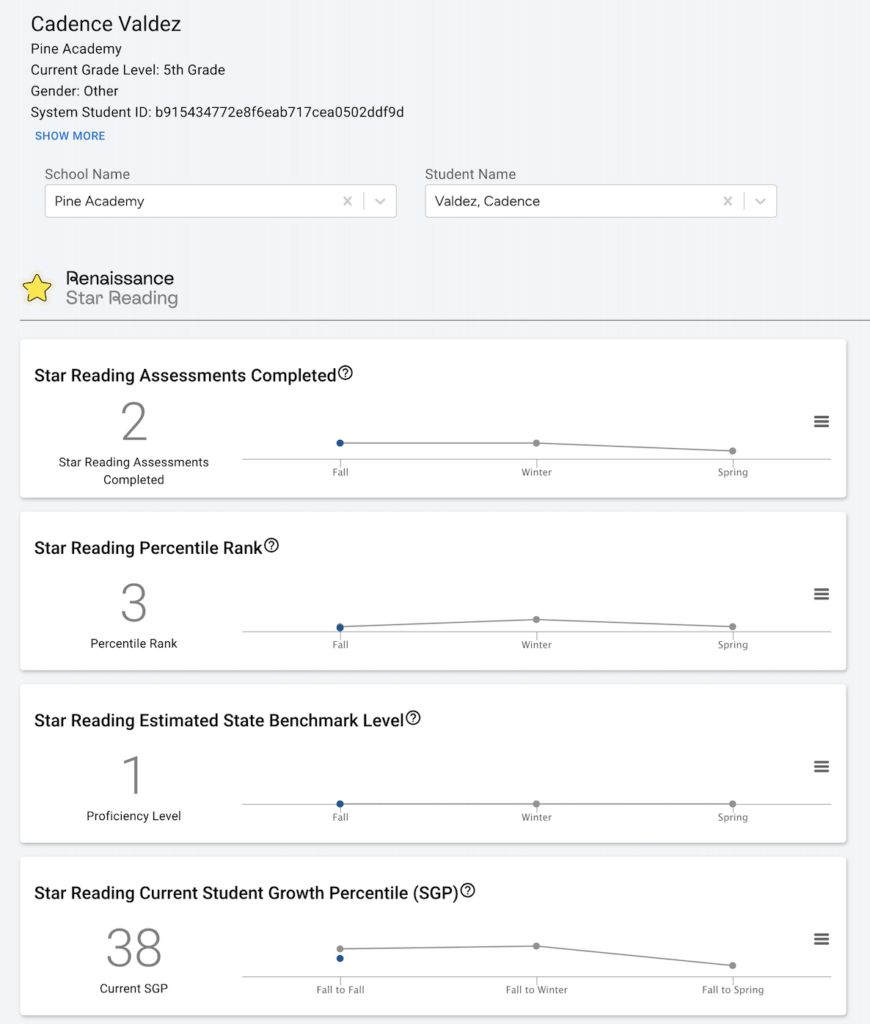
Customers can continue to access all the features they know and love about Renaissance Analytics. The Explore feature has been enhanced with cleaner, faster data visualizations when digging deeper into disaggregated data with just a few clicks:
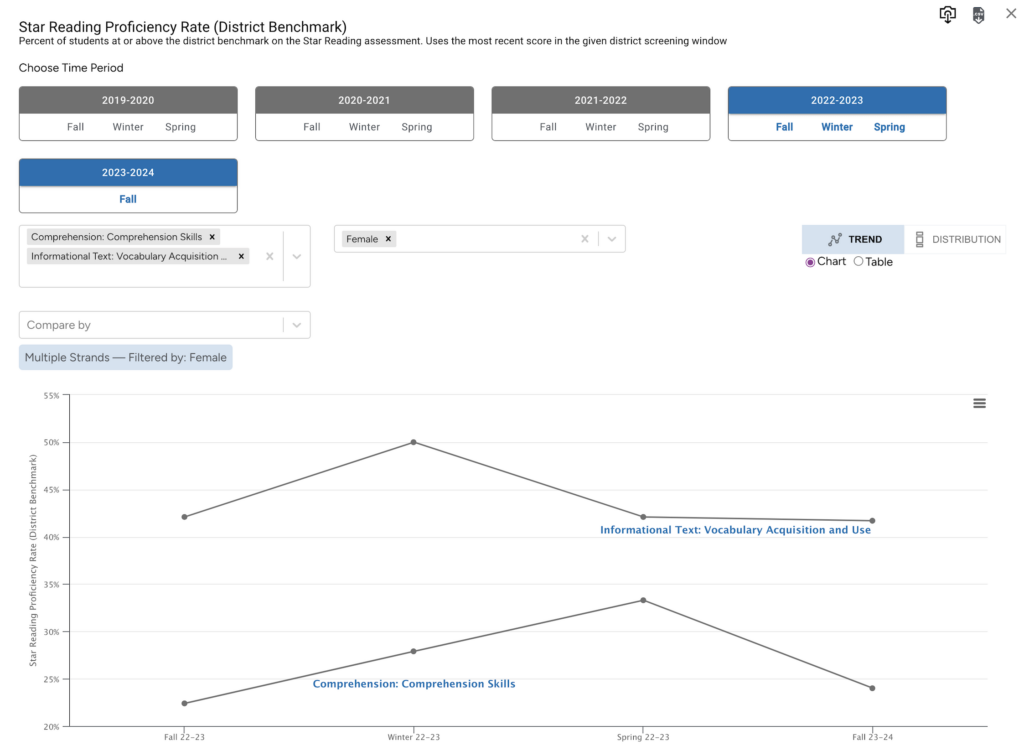
Administrators will also see improved report exporting capabilities, so they can quickly download cleaner reports to share in presentations to their teams, the board, or the community:
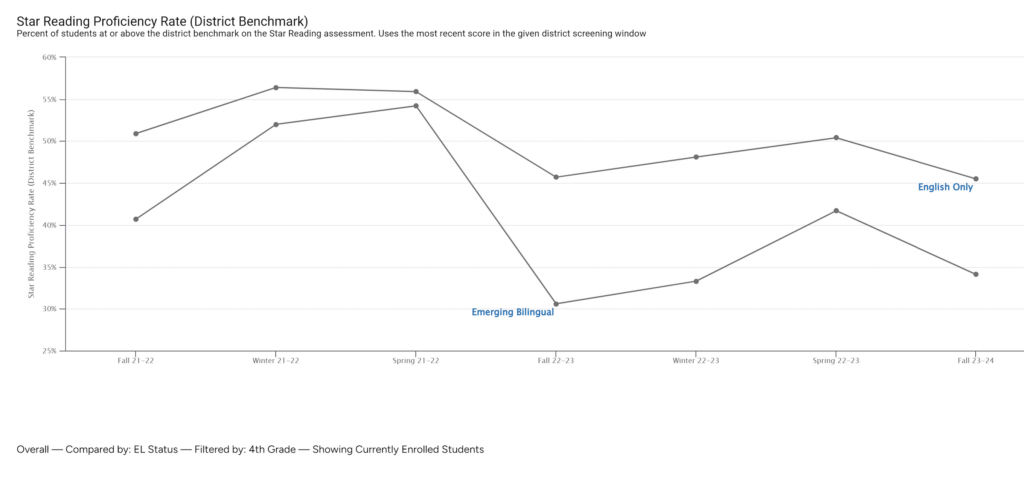
These latest updates to Renaissance Analytics continue to enhance the picture of district and school performance and engagement that leaders need in order to See Every Student and make data-driven decisions around curriculum and instruction. Renaissance Analytics is a free tool as part of the Renaissance ecosystem. If you don’t have access to it yet, contact your Account Manager for more information.