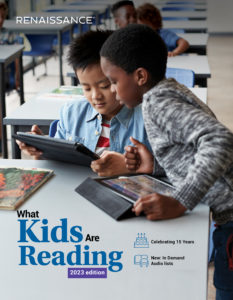Connecting to Lalilo with a QR code
There are many things students need to remember every day, but their Lalilo login is no longer one of them. Students can now connect to Lalilo with QR codes.
We added QR codes to your teacher dashboard that will send your students directly to their class selection page. From there, students simply need to click on their name and they’re ready to resume their Lalilo adventures.
Where can I find the login QR code for my school?
You can find your login QR code under the Resources section of your teacher dashboard, as shown below. After you click on Login QR Code, you can then download or print your codes. If you use Lalilo with multiple classes, you will see QR codes for each class that you have.

How should I use the QR codes with my students?
We recommend printing your QR code out and placing it on the wall in your classroom or close to your literacy center where your students access Lalilo. If your students have their own devices to use in class, you can also print out copies for them. The login QR code is also a great way to share access at home. However, since Lalilo isn’t available on mobile phones, families will need to use a tablet or a computer to scan the QR code at home.