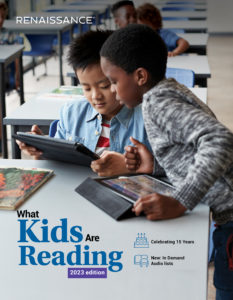Teachers know best: Adjusting Freckle to your classroom
The needs of students are dynamic, and teachers expertly navigate these ever-changing needs. It’s key that Freckle adjusts to align with each teacher’s scope, and Freckle’s recent enhancements help Freckle work the way each teacher needs.
Story time expanded and specified
Last month, Freckle expanded read-aloud support within the ELA Library and Skills Practice. That expansion now extends to the entire ELA Library and Skills Practice modes, which means that all students who need support can have articles, passages, or questions read to them at the click of a button. In addition, teachers can customize read-aloud support to target specific students. This table breaks down where read-aloud support is enabled by default:
Reading Level <= 1C | Reading Level > 1C | |
| ELA Articles | Read aloud enabled by default, but teachers can disable | Read aloud disabled by default, but teachers can enable |
| ELA Skills Practice (Nonfiction/Fiction) | Read aloud enabled by default, but teachers can disable | Read aloud disabled by default, but teachers can enable |
| ELA Skills Practice (Grammar) | No Read aloud available yet | No Read aloud available yet |

This change will accommodate students who need extra support during ELA practice, while preventing students who do not need extra accommodations from using the support unnecessarily. Furthermore, the ability to control who receives this feature can allow teachers to have students first practice an article with support and then without, or vice versa.
This change will accommodate students who need extra support with reading during their ELA assignments. Furthermore, it expands the content available to students who need read-aloud support—students may still be introduced to new concepts and ideas, but are not limited by their need for extra help. Teachers can expect to gain control over which students receive read-aloud support in the near future.
ELA Skills Practice preview and premium customization
Teachers are now able to preview passages and questions before assigning Targeted ELA Skills Practice to students. Premium teachers are also able to customize assignments during the preview. If any content issues are discovered during the preview, there is an in-product flag that allows users to communicate the issue for review.
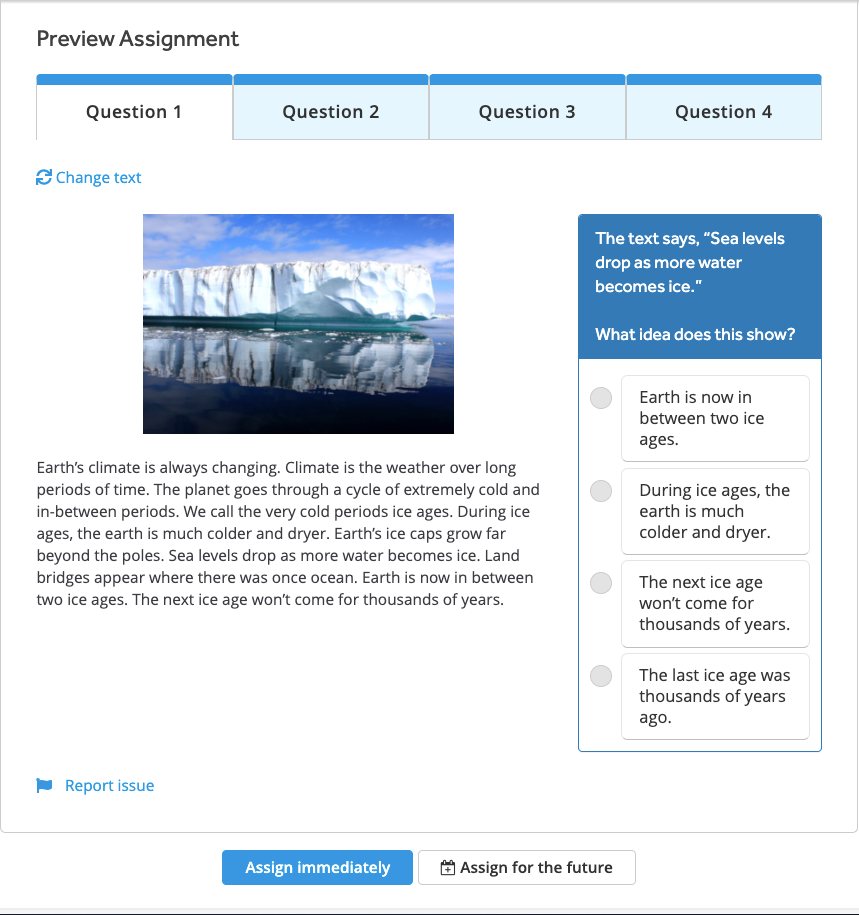
Transparency and visibility into the content seen by students is a priority for us and teachers alike. With these changes, teachers can ensure that students are viewing content that meets the lesson goals of the educator. Furthermore, we always want our products to be informed by user feedback and minimize the barriers for educators to share their voices. We hope that by adding the content flag, educators can easily share their insights and perspectives for us to take into consideration.
ELA Standards page upgrade
The ELA Standards page has received a visual and functional update. If you are a fan of the Math Standards page, then this will be a welcome upgrade! Before, teachers had to click through each strand to see ELA standards within their grade level. Now, the ELA Standards page displays all standards within the selected grade level at once, defaulting to the most common grade in the teacher’s roster.
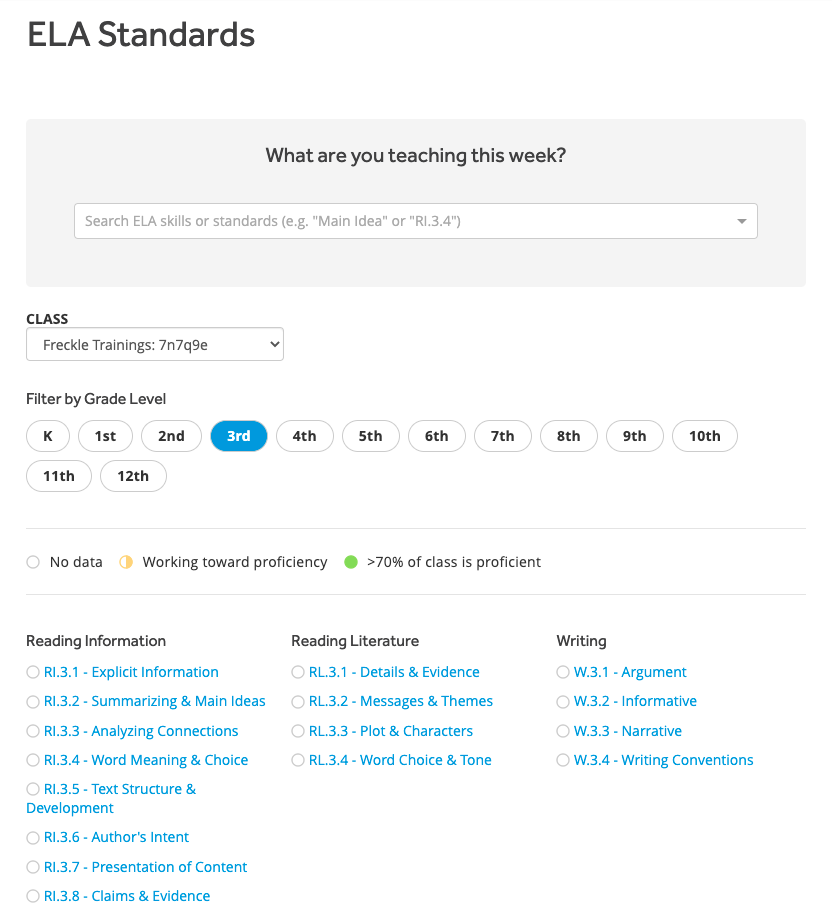
When teachers click into a standard, the new Explore Topic page helps them to quickly create a relevant Article or Skills Practice assignment. In addition, premium teachers will see class performance within each standard at a glance on the upgraded ELA Standards page.
Ultimately, these enhancements will enable teachers to save time creating standards-based assignments and visualizing class performance gaps.
Improved roster cleanup flow
Premium customers now have an improved rostering experience that allows clear distinction between rosters created in Freckle and district-created rosters.

These adjustments will improve identification of duplicate students or unnecessary classes. Demystifying the technical aspects of rostering will continue in future updates so that teachers can be more confident in student data and manage rosters more efficiently.
Surfacing password protection
We have added an easy-to-find button that enables password protection during the roster creation process. This will allow teachers who need to adhere to particular privacy rules, or who are dealing with a bit of Freckle coin theft, to more easily take advantage of the password feature.
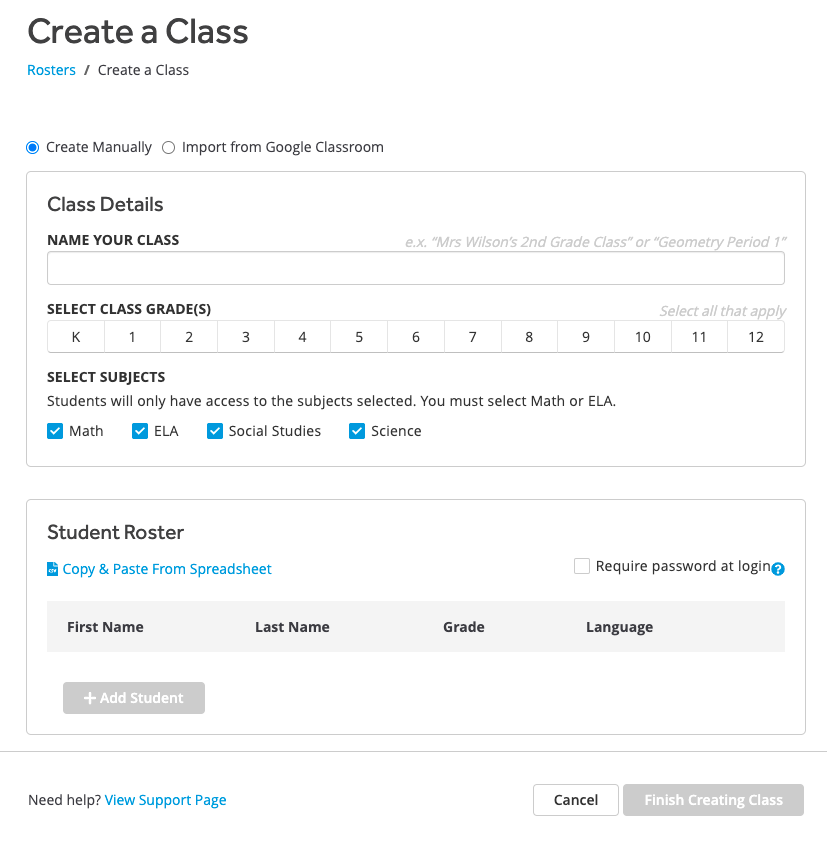
Oklahoma-aligned math content
Many teachers are required to adhere to state standards for their curriculum. This can sometimes inhibit their ability to utilize Freckle. Alignment to state standards is an ongoing project at Freckle to give teachers confidence that their assignments facilitate practice in the required standards. Most recently, Oklahoma Academic Standards in K-5 math have been deployed and are available for teachers to select. Teachers can do so in their settings, which are located at the top right of the teacher dashboard.
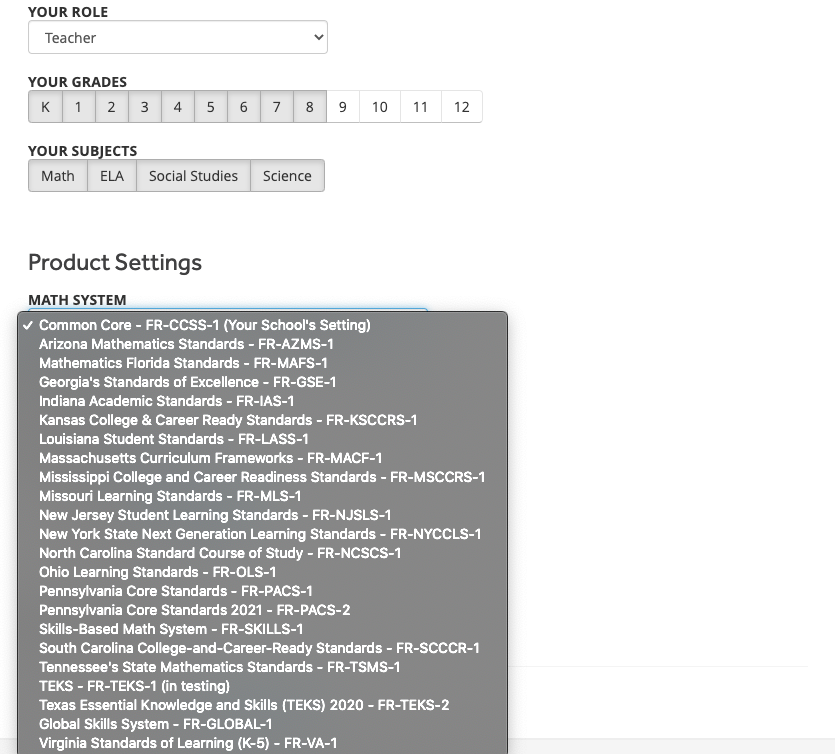
With these changes, teachers in Oklahoma—and other states where we offer alignment—can take full advantage of our Math Standards page to create assignments informed by state standards. As always, teachers who use Common Core or a skills-based system can also utilize the Math Standards page to target specific skills and standards as well.
As always, please let us know if you have any feedback on these new features by contacting [email protected].
Ready to explore the latest in Freckle?