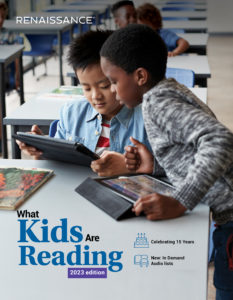eduCLIMBER’s Observations module provides user-friendly tracking and actionable reporting
eduCLIMBER has recently released the Observations module, a flexible, user-friendly tool to easily record students’ observation data. After an observation is complete, the module produces a comprehensive report that shows a breakdown of what was observed, including timeframes and percentage results.
This tool is designed to require very little set up so the observer can focus on the student. As a result, educators are equipped to gather and quickly make sense of data around student behaviors to drive targeted supports that match each student’s unique needs.
How it works
Educators can choose one or more behaviors to monitor for a student:
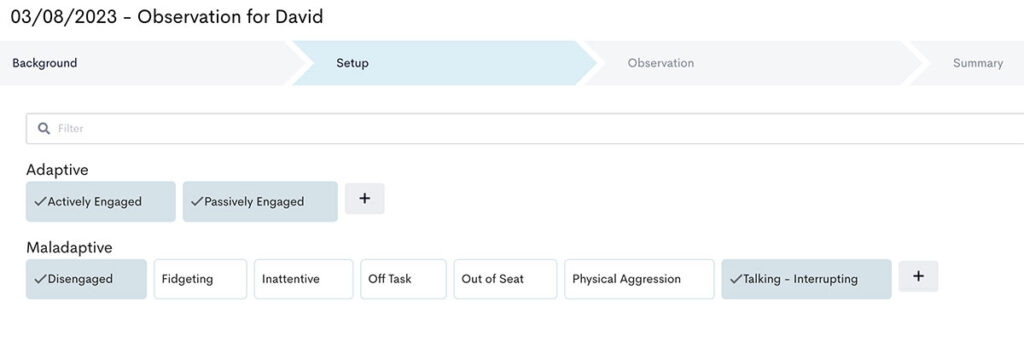
During the observation, teachers can track time sample (interval) and general observations, and the timers can be easily toggled on and off in the interface:
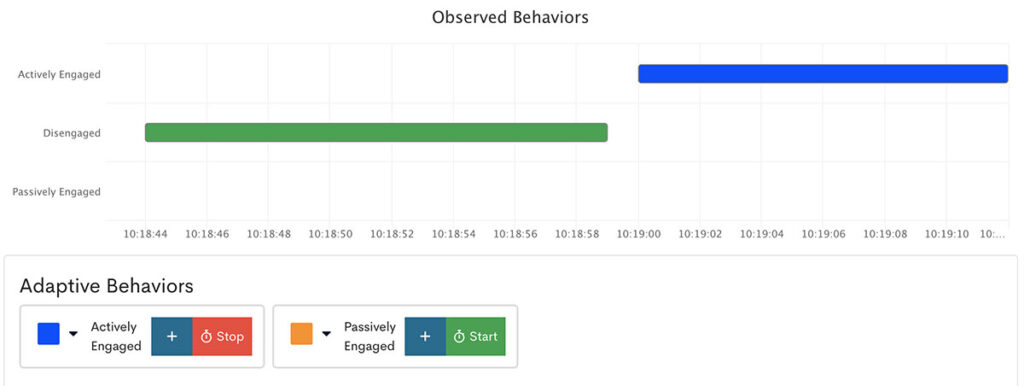
After the observation is completed, the module provides an immediate, comprehensive observation report to help educators quickly make sense of the data. This observation report tallies behaviors, calculates the amount of time per behavior, and allows educators to add Antecedents and Consequences of each recorded behavior. Educators can also note a control student to compare their behavior with the student they are observing.
Gain clarity into student behaviors to improve whole child supports
According to NCES, 84 percent of public schools report that students’ behavioral development has been negatively impacted by the pandemic. Today, many educators are grappling with how to provide effective, targeted behavior supports as part of their multi-tiered system of support (MTSS) to improve student well-being and remove barriers to academic success. However, it can be challenging to gather useful, actionable data to more accurately understand and meet a student’s behavior needs.
eduCLIMBER’s Observation module enables school psychologists, counselors, special education teachers, and other educators to quickly and easily record behaviors and surface immediate patterns in the data. As a result, they’re able to make data-driven decisions about each student’s behavior needs and better match the right supports to ensure each student’s needs are addressed.
As many users know, this tool was previously available in the classic eduCLIMBER interface. Now, this new and improved function is available in eduCLIMBER’s new interface. As with other whole child data, current and historic observations results are shown on the student profile, so that the right staff can access those data at the right time and as the student progresses through their academic career.
Additionally, since it is part of the eduCLIMBER platform, this module also lives alongside other built-in tools designed to support MTSS implementations, such as intervention tracking, early warning systems, and effectiveness reporting.