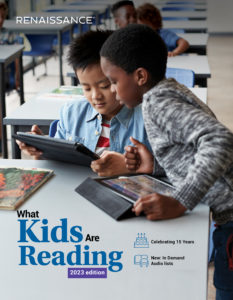Introducing a category filter option in Star Phonics
Star Phonics includes a new category filter option to help you better focus on the phonics categories most important for your students to master. This new feature allows you to display only the categories your students are actively working on and in which they’re expected to become proficient.
How does the category filter affect the screener assessment?
The category filter removes those categories and words from the screener assessment that appear under the “Not Taught” label, based on your school’s selected scope and sequence.
How does the category filter affect reports?
The Student Tile Report and Student Bar Graph, when not filtered, display all 12 categories and 36 words, regardless of how many categories and words you choose to use. When the category filter is applied, the report will exclude the categories and words designated with a “Not Taught” label.
As an example, the first Student Tile Report shows how the report looks with all 12 categories visible. The second report shows the category filter in use, with only those categories being taught appearing.

How does the category filter affect diagnostic reports?
Similarly, the Diagnostic Recommendation Report also omits the categories not taught as designated by the category filter.
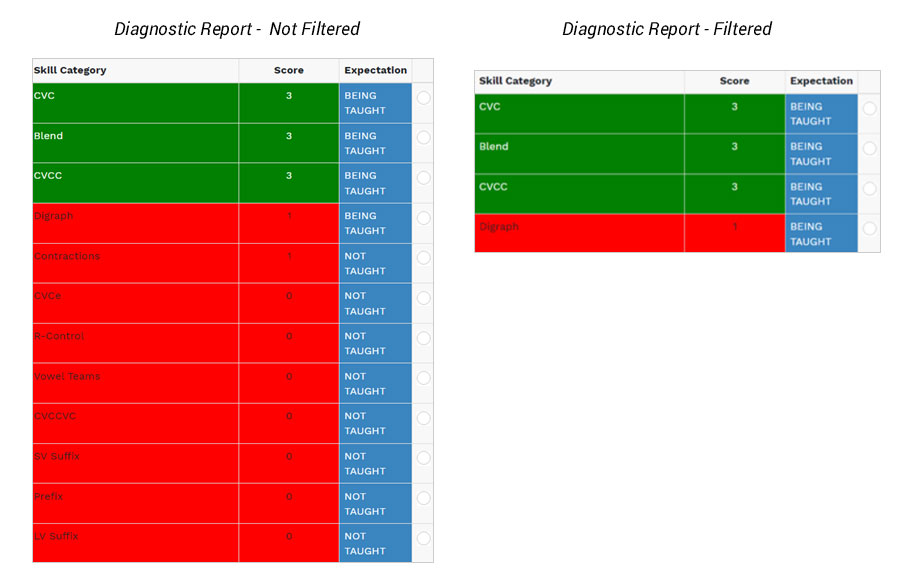
Learn more
The category filter can be set by your district administrator. Learn how here.
Click here for more information about the category filter.